

This lesson is made with PSPX9
But is good with other versions.
© by SvC-Design

Materialen Download :
Here
******************************************************************
Materials:
000766marytube.png
000767...1marytube-2016.png
000767marytube-2016.png
madarakmarytuto2016.png
novemberselection-marytutorial.PspSelection
******************************************************************
Plugin:
Plug-ins - Medhi - Wavy Lab 1.1
plug-ins - Flaming Pear - Flood
******************************************************************
color palette
:
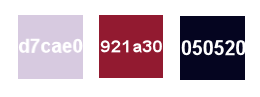
******************************************************************
methode
When using other tubes and colors, the mixing mode and / or layer coverage may differ
******************************************************************
General Preparations:
First install your filters for your PSP!
Masks: Save to your mask folder in PSP, unless noted otherwise
Texture & Pattern: Save to your Texture Folder in PSP
Selections: Save to your folder Selections in PSP
Open your tubes in PSP
******************************************************************
We will start - Have fun!
Remember to save your work on a regular basis
******************************************************************
1
Open the image "colors" - these are the colors we work with
2
Material palette - set the foreground color to # d7cae0 and the background color to # 921a30
3
Open a new 860 x 560 pixel transparent image
4
Plug-ins - Medhi - Wavy Lab 1.1
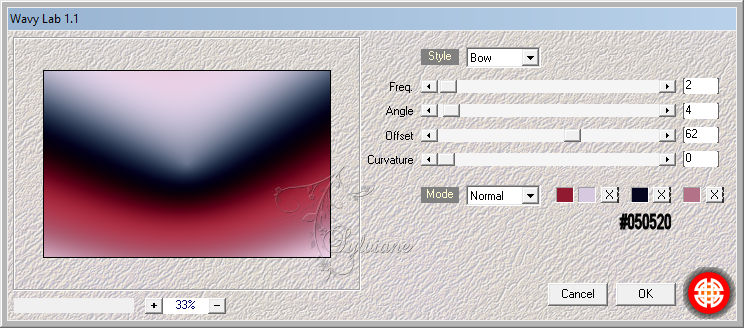
5
Adjust - Blur - Gaussian Blur - Range 60
6
Layers - duplicate
7
Layers - new raster layer
8
Selections - load / save selection - load selection from disk "novemberselection-marytutorial"
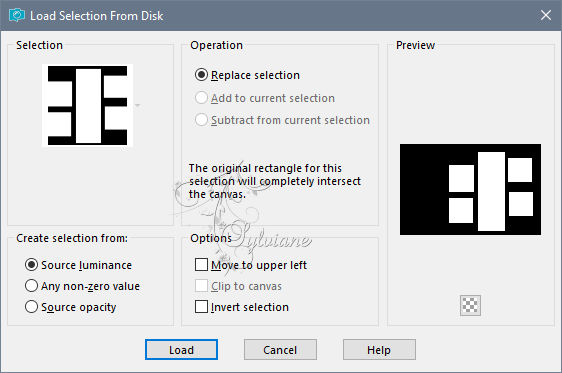
9
Open the tube "000767marytube-2016"
Edit - copy
Activate your work
Edit - paste into selection
10
Effects - 3D Effects - Drop Shadow
2/0/100/30 color:#000000
11
Effects – 3D effects - chisel
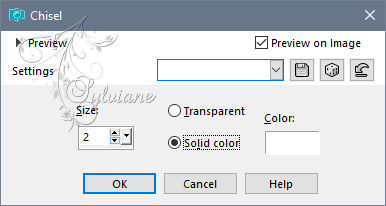
12
Selections - select none
13
Adjust - sharpness - sharpen
14
Activate Copy of Raster 1
15
Edit - paste as a new layer (tube is in memory)
16
Move the tube a little to the right

17
opacity : 26
18
Effects - Edge Effects - Enhance
19
Open the tube "000767 ... 1marytube-2016"
Edit - copy
Activate your work
Edit - paste as a new layer
20
Slide the tube in place

21
opacity : 24
22
Activate Raster 1
23
plug-ins - Flaming Pear - Flood
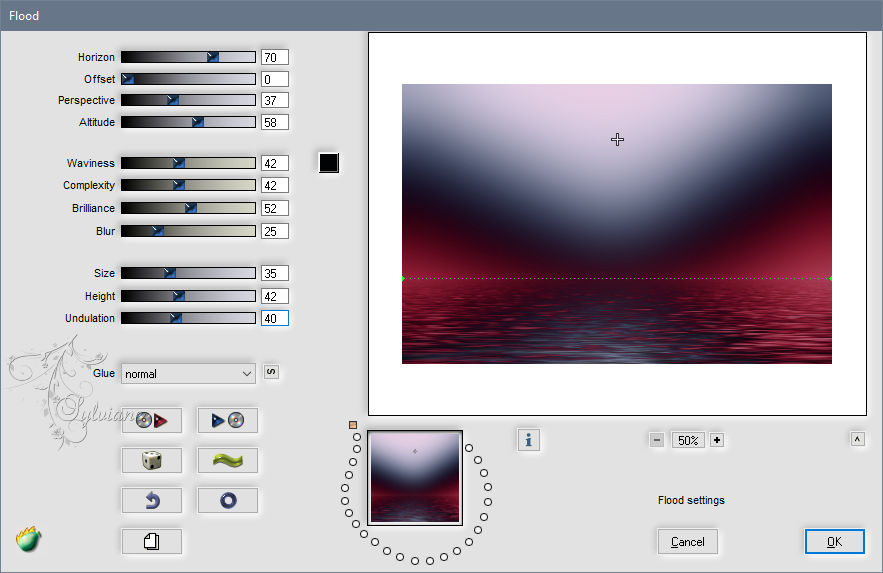
24
closes Copy of Raster 1 and another layer active
25
Layers - merge - merge visible layers
26
Activate Copy of Raster 1
27
Activate Merged
28
Image - resize - 85% - no check mark on all layers
29
Select with the magic wand the transparent border (make the bottom layer invisible for a while to see it better)
30
Selections - invert
31
Effects – 3D effects - chisel
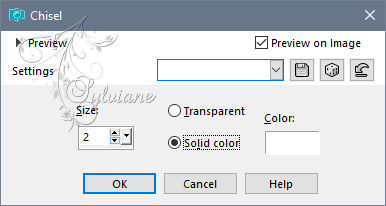
32
Selections - select none
33
Select the transparent border again with your magic wand
34
Selections - invert
35
Effects - 3D Effects - Drop Shadow
2/0/100/25 color:#000000
36
Selections - select none
37
Ativate Copy of Raster 1
38
Plug-ins - Flaming Pear - Flood
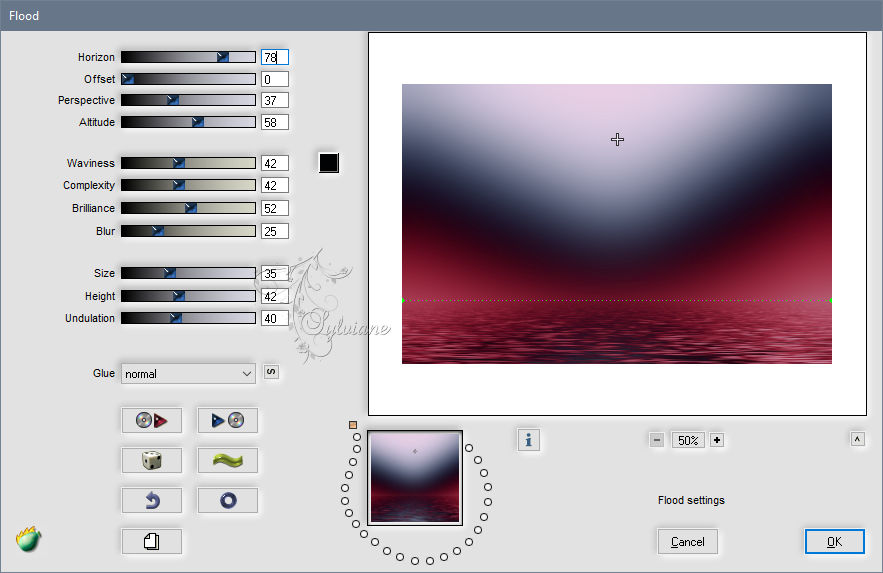
39
Adjust - sharpness - sharpen
40
Activate Merged
41
Open the tube "madarakmarytuto2016"
Edit - copy
Activate your work
Edit - paste as a new layer
42
Slide the tube in place

43
Effects - Edge Effects - Enhance
44
Effects - 3D Effects - Drop Shadow
1/0/100/0 color:#000000
45
Open the tube "000766marytube"
Edit - copy
Activate your work
Edit - paste as a new layer
46
Image - resize - 105% - no check mark on all layers
47
Slide the tube in place
48
Adjust - sharpness - unsharp mask
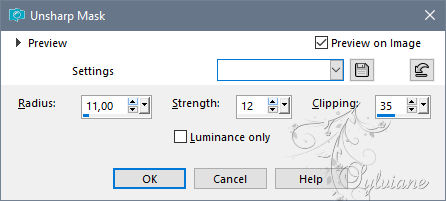
49
Effects - 3D Effects - Drop Shadow
0/0/75/25 color:#000000
50
Image - add border - 2 pixel # d7cae0
51
Place your name or watermark
52
Save as jpg
Back
Copyright Translation © 2020 by SvC-Design