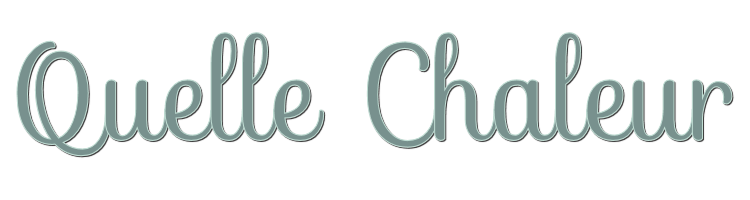

This lesson is made with PSPX9
But is good with other versions.
© by SvC-Design

Materialen Download :
Here
******************************************************************
Materials:
prettyju_chaleur_wa.png
******************************************************************
Plugin:
plug-ins - I.C.NET Software - Filters Unlimited - It@lian Editors Effect - Effetto Tv
plug-ins - I.C.NET Software - Filters Unlimited - °v° Kiwi's Oelfilter - Zig-Zack
plug-ins - I.C.NET Software - Filters Unlimited - I-Decay - Accident
plug-ins - I.C.NET Software - Filters Unlimited - DC Special - melt
plug-ins - I.C.NET Software - Filters Unlimited - DC Special - Stakker
plug-ins - I.C.NET Software - Filters Unlimited - UnPlugged Effects - Tangent Deform
Plug-ins - Flaming Pear - Flood
Plug-ins - VM Natural - Welder
******************************************************************
color palette
:

******************************************************************
methode
When using other tubes and colors, the mixing mode and / or layer coverage may differ
******************************************************************
General Preparations:
First install your filters for your PSP!
Masks: Save to your mask folder in PSP, unless noted otherwise
Texture & Pattern: Save to your Texture Folder in PSP
Selections: Save to your folder Selections in PSP
Open your tubes in PSP
******************************************************************
We will start - Have fun!
Remember to save your work on a regular basis
******************************************************************
1.
Open a new transparent image of 950 x 550 px.
Paint this new image with a linear
gradient (color 3 in the foreground, color 1 in the background):
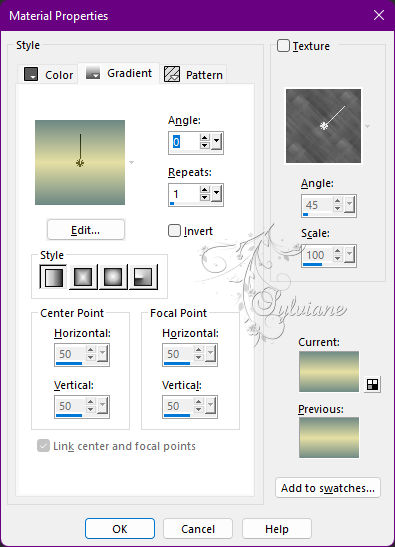
2.
Adjust - blur - gaussian blur: 25.
3.
Layers - duplicate.
4.
plug-ins - I.C.NET Software - Filters Unlimited - It@lian Editors Effect - Effetto Tv
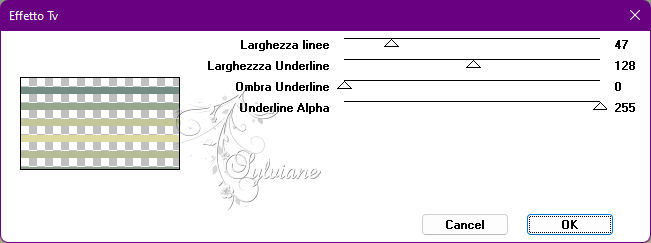
5.
Effects - Edge Effects - Enhance
6.
Layers - Merge - Merge visible layers
7.
plug-ins - I.C.NET Software - Filters Unlimited - °v° Kiwi's Oelfilter - Zig-Zack
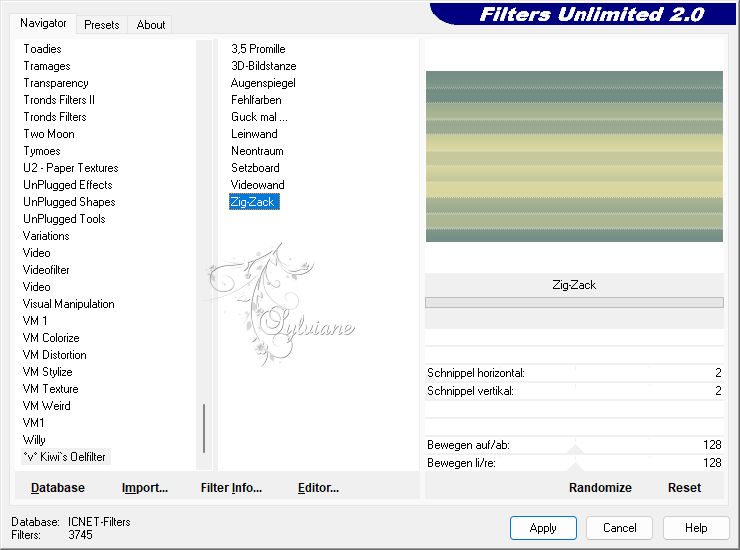
8.
plug-ins - I.C.NET Software - Filters Unlimited - I-Decay - Accident
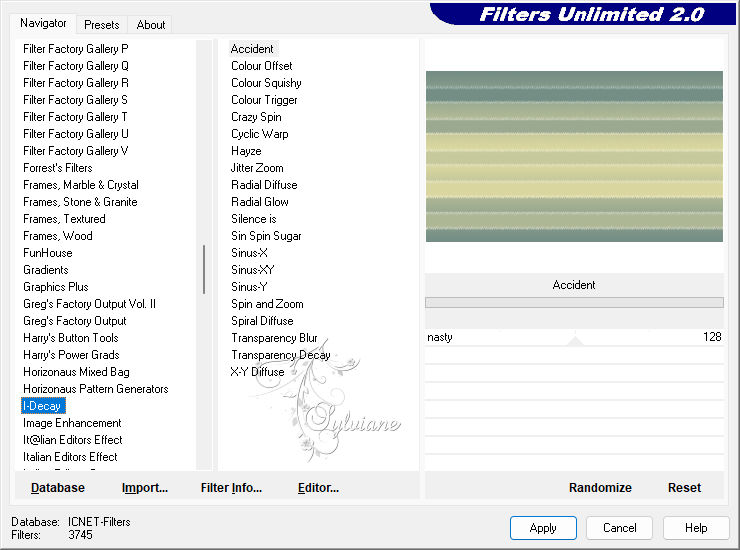
9.
plug-ins - I.C.NET Software - Filters Unlimited - DC Special - melt...:
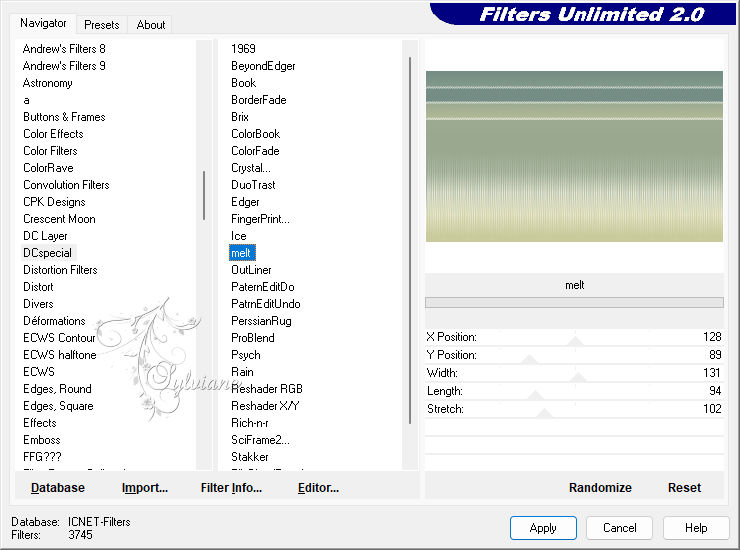
10.
plug-ins - I.C.NET Software - Filters Unlimited - DC Special - Stakker:
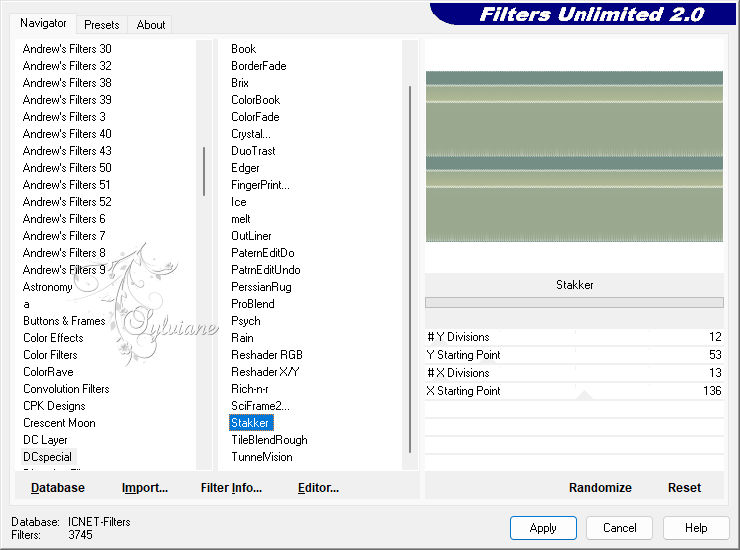
11.
plug-ins - I.C.NET Software - Filters Unlimited - DC Special - Stakker:
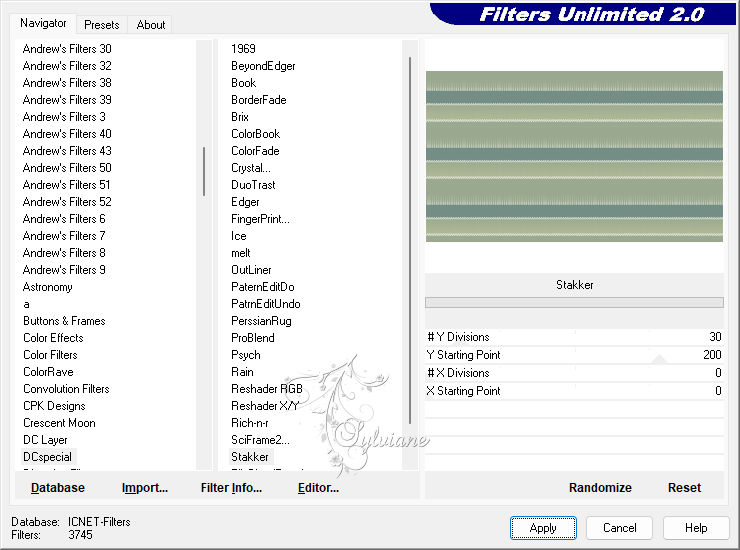
12.
Adjust - Add / Remove Noise - Add Noise
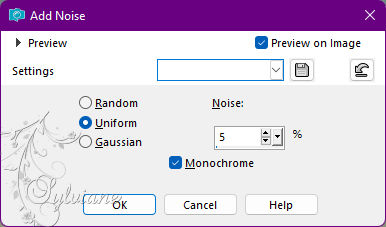
13.
Layers - new raster layer.
Paint with a linear
gradient (color 2 in the foreground, color 3 in the background):
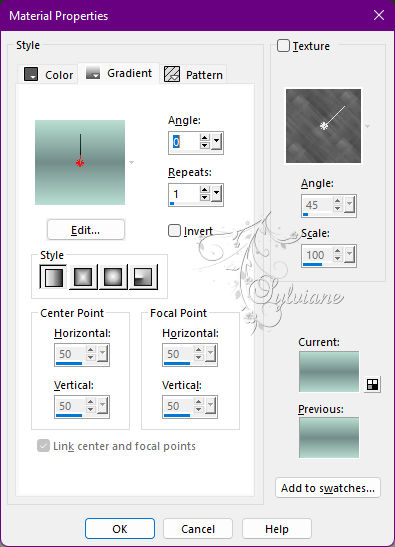
14.
Do 2 times:
plug-ins - I.C.NET Software - Filters Unlimited - UnPlugged Effects - Tangent Deform...:
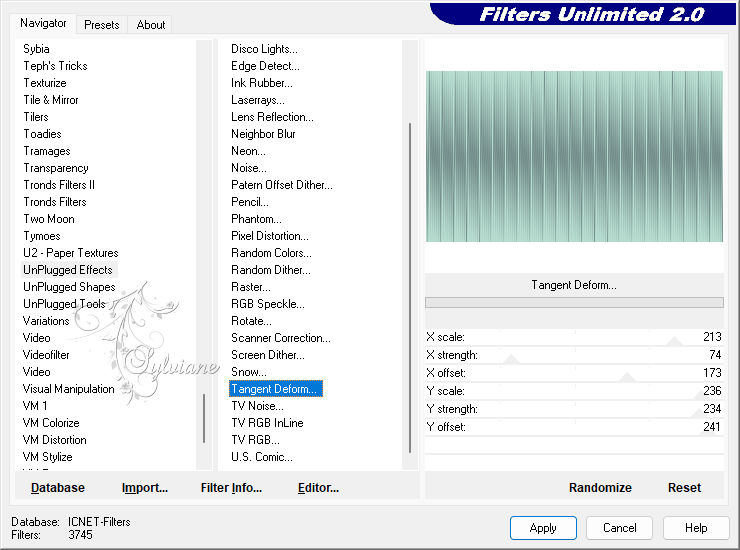
15.
Effects - Distortion effects - lens distortion:
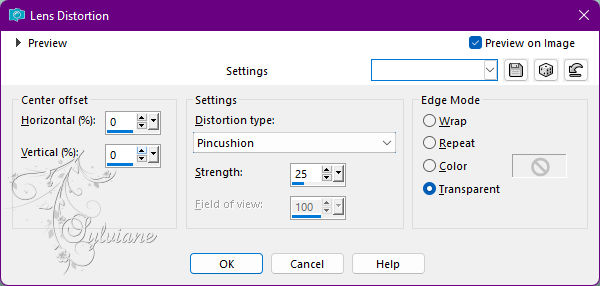
16.
Image - Resize:
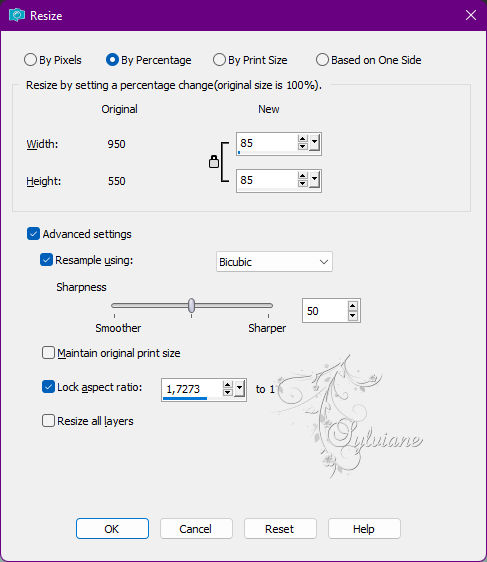
17.
Effects - 3D Effects - Drop Shadow:
1/-1/80/45 -(Black):
18.
Open landscape mist
Resize if necessary.
Edit - Copy
Edit - Paste As New Layer
put it like this in the example
(I chose to reduce the opacity of the mist to 80%).
19.
Layers - Merge - Merge visible layers
20.
Plug-ins - Flaming Pear - Flood:
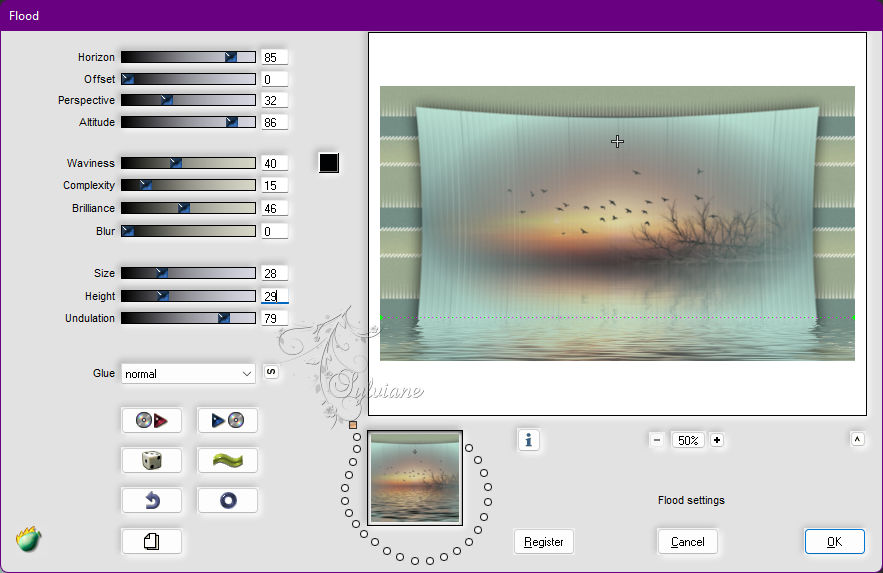
21.
Open the character tube
Resize if necessary.
Edit - Copy
Edit - Paste As New Layer
put it like this in the example
Effects - 3D effects - Drop shadow (to taste, if desired).
22.
Image – Add Borders –symmetric - 1px - color 1
Image – Add Borders –symmetric - 1px - color 2
Image – Add Borders –symmetric – 1px - color 3
Image – Add Borders –symmetric - 40px, your color 1
23.
With the magic wand, select this border:

24.
Plug-ins - VM Natural - Welder
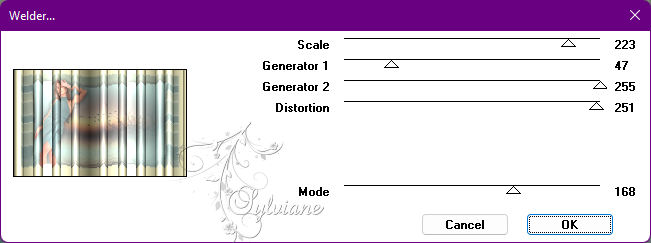
25.
Adjust - blur - gaussian blur: 6.
26.
Selection - Select None
27.
Image – Add Borders –symmetric – 1px - color 3
Image – Add Borders –symmetric – 1px - color 2
Image – Add Borders –symmetric – 1px - color 1
28.
Open prettyju_chaleur_wa.png
Edit - Copy
Edit - Paste As New Layer
put it like this in the example
Setting - Hue and Saturation - Hue/Saturation/Brightness (check colorize)
to get the color of your choice.
29.
Effects - 3D effects - Drop shadow (to taste, if desired).
30.
Apply your watermark or signature
Layer – merge – merge all (flatten)
Save as JPEG
Back
Copyright Translation 2022 by SvC-Design