

This lesson is made with PSPX9
But is good with other versions.
© by SvC-Design

Materialen Download :
Here
******************************************************************
Materials:
aditas_creations_mask_56.PspMask
alpha_feuilles_d_automne.pspimage
AnaRidzi1364.png
Cloclo2.png
Cloclo3.png
coins_Cloclo.png
deco Cloclo.png
deco Cloclo1.png
Glass_feuilles_d_automne.f1s
misted_paysage_Cloclo.png
oiseaux_Cloclo.png
palette.png
texte_Cloclo.png
Vergennes.ttf
Watermark_Pour tuto.png
******************************************************************
Plugin:
Effects – plugin - <I.C.NET Software - Filters Unlimited 2.0 - Penta com - ToyCamera
Effects - plugin - <I.C.NET Software - Filters Unlimited 2.0 - Paper Textures - Canvas,Fine
Effects - plugin - <I.C.NET Software - Filters Unlimited 2.0 - VM Toolbox - Metal Frame
Effects - plugin - MuRa's Filter Meister - Perspective Tiling 1.1
Effects - plugin - Alien Skin Eye Candy 5 - Glass
Effects – plugin - Graphics Plus - Cross Shadow
Effects - plugin - AAA Frames - FOTO FRAME
******************************************************************
color palette
:

******************************************************************
methode
When using other tubes and colors, the mixing mode and / or layer coverage may differ
******************************************************************
General Preparations:
First install your filters for your PSP!
Masks: Save to your mask folder in PSP, unless noted otherwise
Texture & Pattern: Save to your Texture Folder in PSP
Selections: Save to your folder Selections in PSP
Open your tubes in PSP
******************************************************************
We will start - Have fun!
Remember to save your work on a regular basis
******************************************************************
1.
Foreground color 1#dcb684
Background color 3/#4b2b0f
Open alpha_feuilles_d_automne.pspimage
Window – Duplicate
Minimize the original – we work on the copy
Rename raster 1
2.
Fill with background color3
Selections - Select all
Open misted_paysage_Cloclo.png
Edit - Copy
Edit - Paste into selection
Selection - Select None
Effects - Image Effects - Seamless Tiling - default
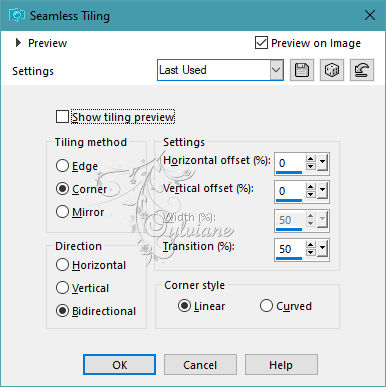
3.
adjust – blur – radial blur
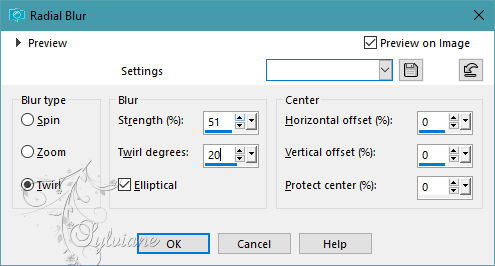
Effects - Image Effects - Seamless Tiling - default
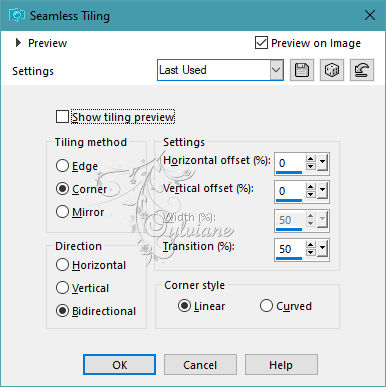
Effects – plugin - <I.C.NET Software - Filters Unlimited 2.0 - Penta com - ToyCamera
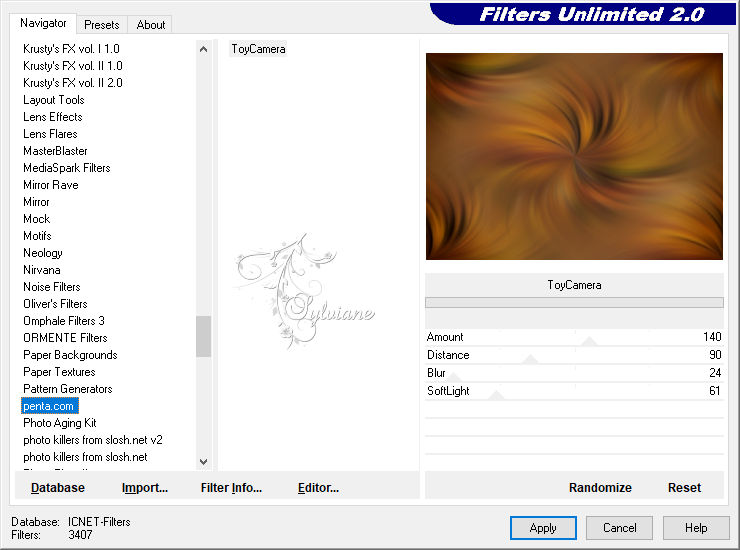
Effects - Edge Effects - Enhance More
4.
Adjust - blur - gaussian blur
Rang: 30
Effects - plugin - <I.C.NET Software - Filters Unlimited 2.0 - Paper Textures - Canvas,Fine
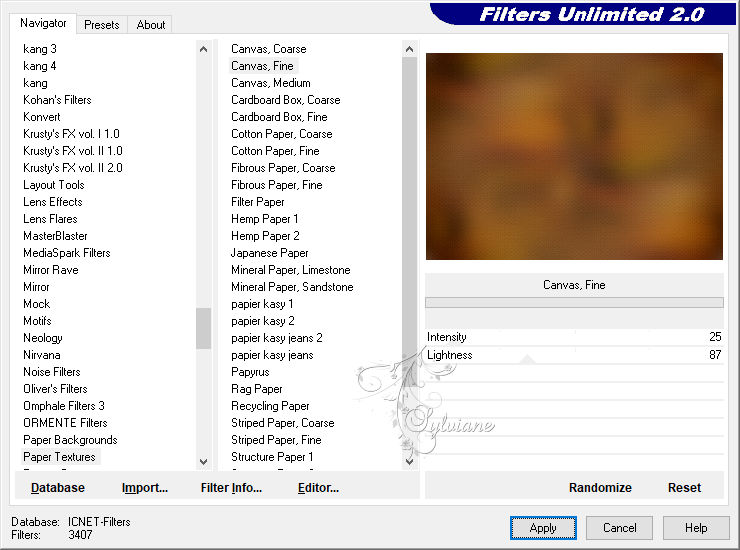
Effects - Edge Effects – Enhance
Open deco Cloclo.png
Edit - copy
Edit - paste as a new layer
Blend Mode: Multiply
Layers – merge – merge down
5.
Layers - New raster layer
Fill with color 1
Open aditas_creations_mask_56.PspMask
Layers - New Mask Layer - From Image - aditas_creations_mask_56.PspMask
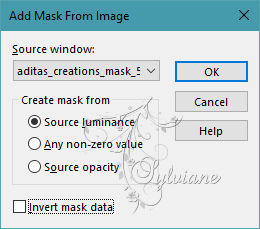
Effects - Edge Effects - Enhance More
Layers - Merge - Merge Group
Layers - Duplicate
Image - Mirror – mirror Horizontal
Image - Mirror - Vertical Mirror
Layers – merge – merge down
Effects - Image Effects - Seamless Tiling - default
Effects - 3D effects - Drop shadow
0 / 0 / 80 / 22 - Color 2
Blend Mode : Overlay
Layers – merge – merge down
6.
Selections - Load / Save - Load selection from Alpha Channel - Cloclo1
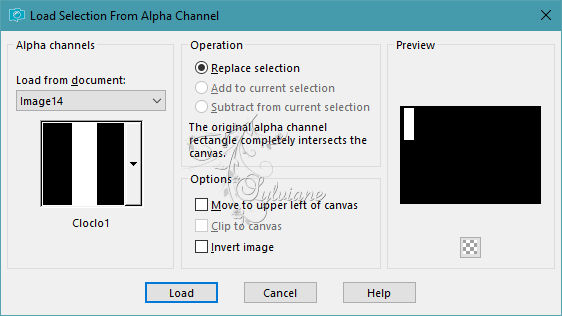
Selections – Promote selections to layer
Effects - plugin - <I.C.NET Software - Filters Unlimited 2.0 - VM Toolbox - Metal Frame
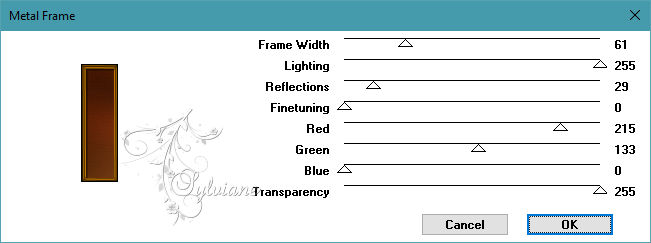
Effects - 3 D Effects - Drop Shadow
0 / 0 / 80 / 15 - Color 4
Selection - Select None
7.
Position on bottom layer
Layers - Duplicate
Effects - plugin - MuRa's Filter Meister - Perspective Tiling 1.1
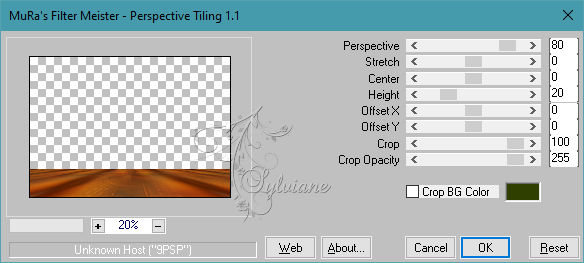
Effects - Reflection effects - Rotating mirror - Default
Effects - 3 D Effects - Drop Shadow
0 / 0 / 80 / 55 - Color 4
Activate top layer
Selections - Load / Save - Load selection from Alpha Channel - Cloclo2
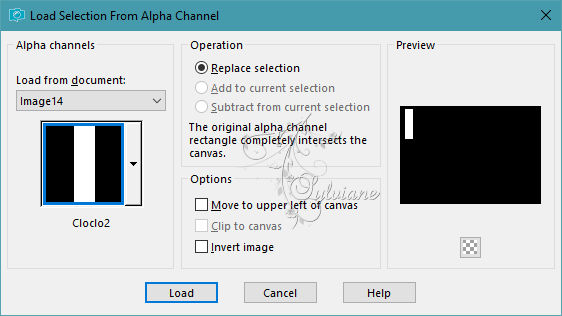
Adjust - blur - gaussian blur
Range : 30
Effects - Texture Effects – Mosiac Antique
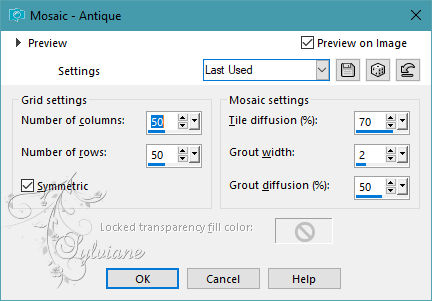
8.
Effects - plugin - Alien Skin Eye Candy 5 - Glass - Preset_Glass_autumn_leaves
In Basic
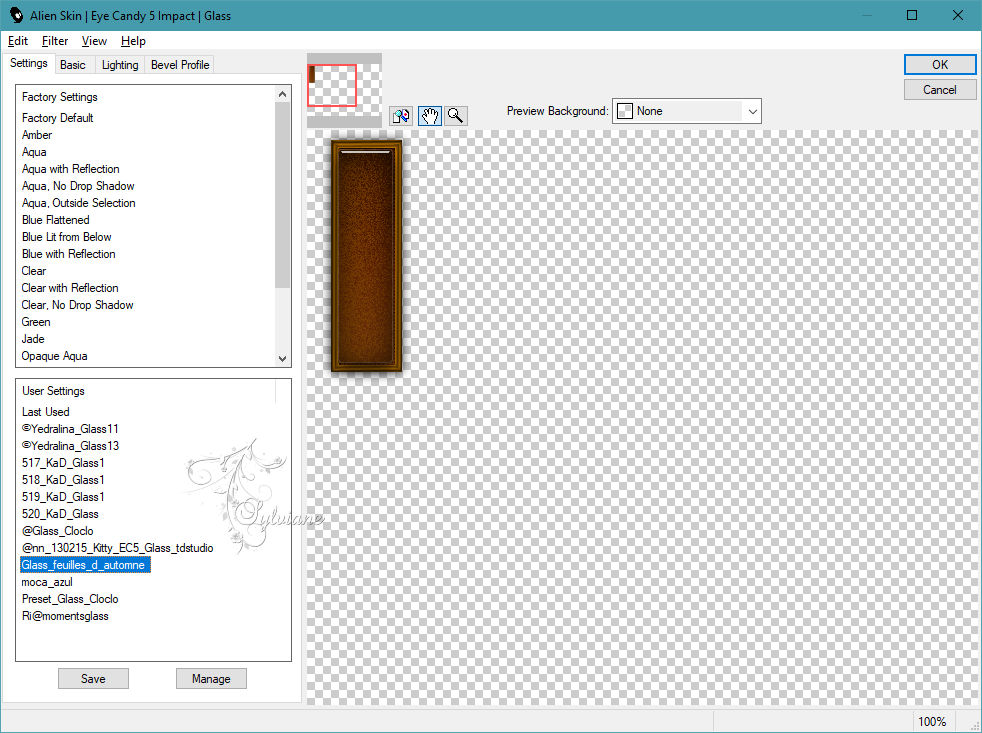
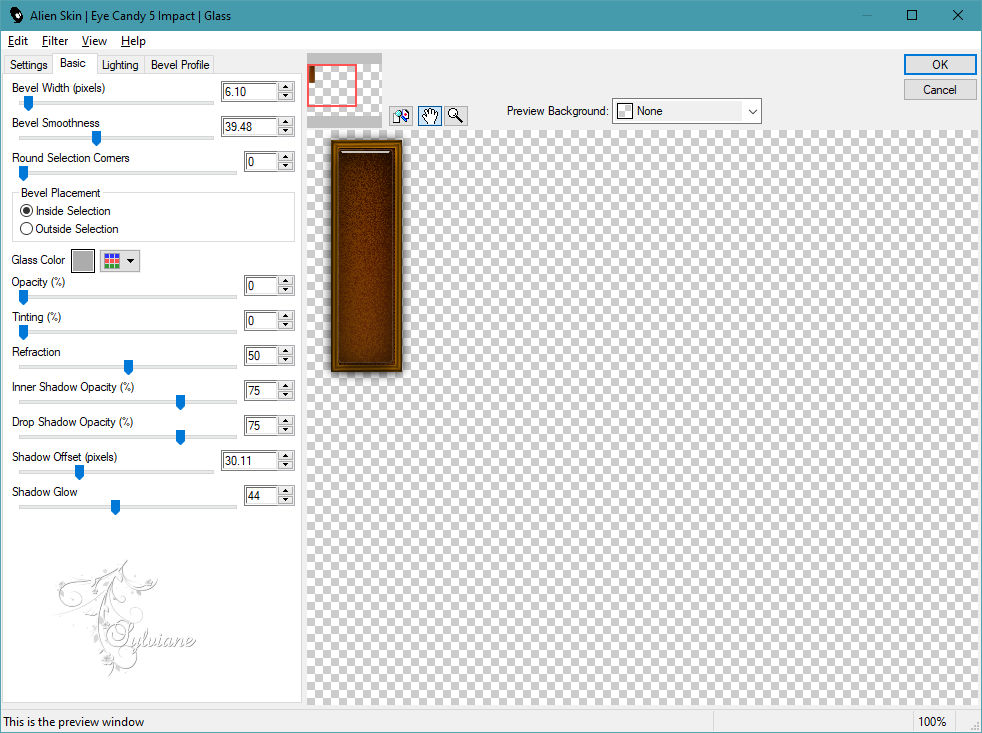
Open deco Cloclo1.png
Edit - copy
Edit - paste in selection
Selection - Select None
Layers - Duplicate
Image - Mirror – mirror Horizontal
9.
Layers – merge – merge down
Layers - Duplicate
Activate selection tool (Press K on your keyboard)
And enter the following parameters:
Pos X : 11 – Pos Y : 301
Press M.
Layers – merge – merge down
Open texte_Cloclo.png
Edit - copy
Edit - paste as a new layer
Activate selection tool (Press K on your keyboard)
And enter the following parameters:
Pos X : 306 – Pos Y : 7
Press M.
Or write your own text using the font provided
Open misted_paysage_Cloclo.png
Edit - copy
Edit - paste as new layer
Move up slightly - Final view
10.
Open Cloclo2.png
Edit - copy
Edit - paste as a new layer
Place at bottom left - See final
Open oiseaux_Cloclo.png
Edit - copy
Edit - paste as new layer
Activate selection tool (Press K on your keyboard)
And enter the following parameters:
Pos X : 19 – Pos Y : 250
Press M.
Open AnaRidzi1364.png
Edit - copy
Paste edits as new layer
Place bottom right - Final view
Effects - 3 D Effects - Drop Shadow
0 / 0 / 50 / 40 - Color 4
Open Cloclo3.png
Edit - copy
Edit - paste as new layer
Place at bottom right - Final view
Effects - 3 D Effects - Drop Shadow
0 / 0 / 50 / 15 - Color 4
11.
On bottom layer
Edit - copy
Edit - paste as new image for security
Image - Add Borders – symmetric - 2-pixel - Color 1
Image - Add Borders – symmetric - 4-pixel - Color 2
Image - Add Borders – symmetric - 2-pixel - Color 1
Selection / Select all
Image - Add Borders – symmetric - 40-pixel color: Neutral
Selections - Invert
Edit - Paste into selection
Adjust - blur - gaussian blur
Radio: 10
Effects – plugin - Graphics Plus - Cross Shadow - Default
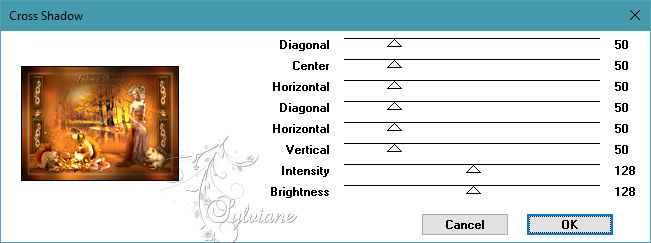
12.
Effects - plugin - AAA Frames - FOTO FRAME
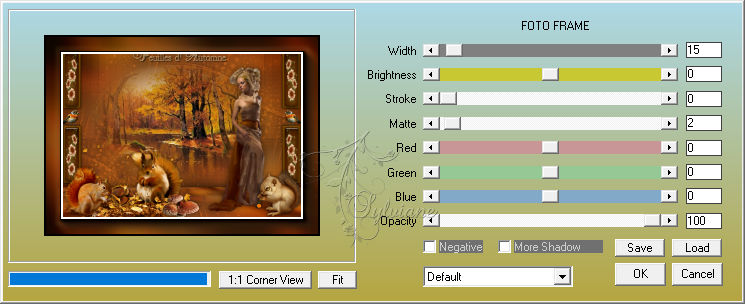
Effects - plugin - AAA Frames / FOTO FRAME / Parameters change
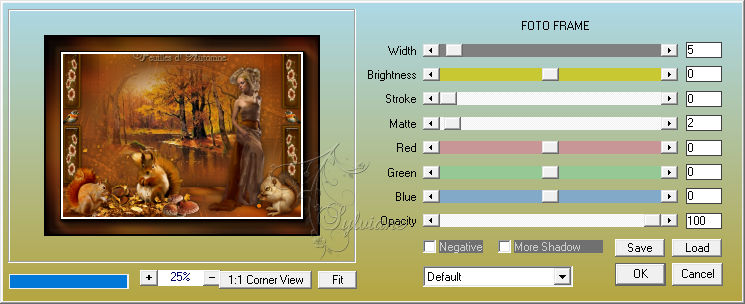
Selections - Invert
Effects - 3 D Effects - Drop Shadow
0 / 0 / 65 / 35 - Color 4
Selection - Select None
Image - Add Borders – symmetric - 2-pixel - Color 1
13.
Open coins_Cloclo.png
Edit - copy
Edit - paste as a new layer - Do not move
Sign your work - Set copyright if paying tube - Set my Watermark
Image - Resize to 1000 pixels wide
Layer – merge – merge all (flatten)
And save as JPG
Back
Copyright Translation 2023 by SvC-Design